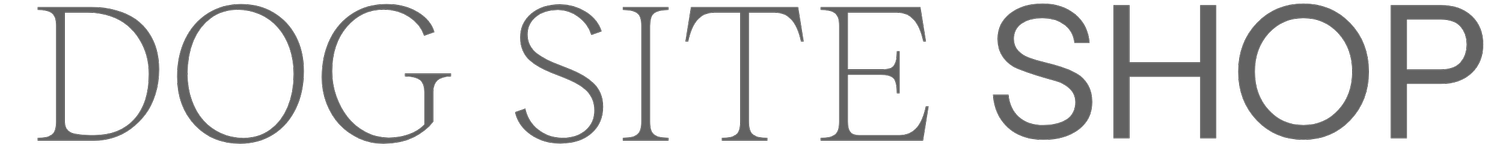Squarespace Launch Checklist: Everything you need to go live
You’ve spent hours perfecting your site’s design, choosing the right images and crafting the perfect copy. But before you hit that publish button, let’s make sure you’ve got all your ducks in a row. Launching a website is a big deal and you want to do it right. That’s why we’ve put together this complete Squarespace launch checklist to ensure your site is as polished and professional as you are. Let’s dive in.
1. Finalise Your Design
You’ve been tweaking and adjusting but now it’s time to make sure everything is just right. Take a step back and review your site as a whole. Does your design align with your brand? Are your colours, fonts and images consistent across all pages?
Pro Tip: Preview your site on both desktop and mobile devices to ensure everything looks great on any screen size. Squarespace templates are responsive but it’s always good to double-check.
2. Proofread Every Page
Nothing kills professionalism faster than a typo. Go through every page of your site and proofread your content carefully. This includes headlines, body text, buttons and even meta descriptions.
Pro Tip: Ask a friend or colleague to review your site for spelling and grammar mistakes. A fresh pair of eyes can catch things you might have missed.
3. Optimise Your Images
Images are a crucial part of your website but if they’re not optimised they can slow down your load times and hurt your SEO. Make sure your images are high-quality but also compressed to the smallest size possible without losing clarity.
Pro Tip: Use a tool like TinyPNG to compress your images before uploading them to Squarespace. Faster load times = happier visitors.
4. Set Up SEO Essentials
Squarespace makes Search Engine Optimisation (SEO) easy but there are still a few things you’ll want to double-check before you launch. Ensure that your page titles, meta descriptions and URLs are all optimised with relevant keywords. Don’t forget to set up your sitemap and connect Google Analytics to track your site’s performance.
Pro Tip: Write unique meta descriptions for each page. They don’t just help with SEO - they’re also the text that appears in search engine results so make them compelling!
5. Test All Links and Forms
Broken links and non-functioning forms can frustrate users and make your site look unprofessional. Click on every link on your site to ensure they’re all working correctly and test any forms to make sure they’re submitting properly and sending confirmations as expected.
Pro Tip: Create a special ‘Thank You’ page for form submissions. It’s a nice touch that reassures visitors their form was received and offers an opportunity for further engagement.
6. Check Your Mobile Experience
More than half of web traffic comes from mobile devices so it’s essential that your site looks and functions perfectly on smartphones and tablets. Review each page on your phone, ensuring images load properly, text is legible and navigation is easy.
Pro Tip: Squarespace allows you to customise your mobile view independently of your desktop design. Use this feature to make sure your mobile experience is top-notch.
7. Connect Your Domain
If you haven’t already done so, now’s the time to connect your custom domain. This is what will give your site that polished, professional appearance. Whether you’ve purchased your domain through Squarespace or another provider, the platform makes it easy to get everything set up.
Pro Tip: Give your site’s DNS settings a day or two to fully propagate before sharing your new URL with the world. This ensures that everything is properly connected and working smoothly.
8. Set Up Social Media Links
Integrating your social media profiles with your website is a great way to connect with your audience across multiple platforms. Make sure all your social media icons are linked to the correct accounts and that they open in a new tab so visitors aren’t taken away from your site.
Pro Tip: Consider adding social sharing buttons to your blog posts or portfolio items to encourage visitors to share your content.
9. Review Your Analytics Setup
Before you launch make sure you’ve set up Google Analytics or Squarespace’s built-in analytics. This will allow you to track your site’s performance from day one, giving you valuable insights into your audience’s behaviour.
Pro Tip: Set up goals in Google Analytics to track important actions, like form submissions or product purchases. This helps you understand what’s working and where you might need to make improvements.
10. Create a Backup Plan
While Squarespace is incredibly reliable, it’s always a good idea to have a backup plan. Make sure you’ve saved copies of your content, images and any custom code you’ve added to your site. That way, if anything goes wrong, you can restore your site quickly.
Pro Tip: Use Squarespace’s ‘Duplicate Site’ feature to create a backup version of your site. It’s an easy way to have a safety net in place.
11. Soft Launch First
Consider doing a soft launch before your official launch. This means sharing your site with a small group of trusted friends, colleagues or clients who can give you feedback. They might catch things you missed and help you make those final tweaks before going live to the public.
Pro Tip: Offer an incentive, like a discount or freebie to your soft launch group for their feedback. It makes them feel valued and encourages honest, useful insights.
12. Hit Publish and Celebrate!
Once you’ve checked everything off your list, it’s time to hit that publish button and make your website live. Congratulations - you’ve just launched your Squarespace website! Take a moment to celebrate and then get ready to share your site with the world.
Pro Tip: Announce your launch across all your social media platforms, and consider sending an email to your list to spread the word. This is your big moment - make the most of it!
The Bottom Line
Launching a website is no small feat, but with this Squarespace checklist, you’re set up for success. By taking the time to go through each step, you’ll ensure that your site looks professional, functions smoothly and is ready to impress from the moment it goes live. So go ahead, hit that publish button and watch your brand shine online!